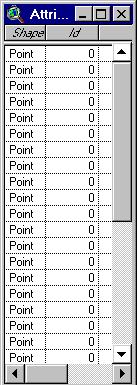Klik in het project (*.apr) op Scripts | New.Geef meteen het Script een naam zodat je weet waar het over gaat b.v.
Selecteer de tekst in het raam hier onderaan de pagina.
Kopieer dat stuk tekst en plak dat in het nieuwe script.
klik nu op compile
Als je onderstaand scherm ziet; selecteer Script1
klik op PROJECT | RENAME
noem hem X en Y toevoegen
(andere naam mag natuurlijk ook)
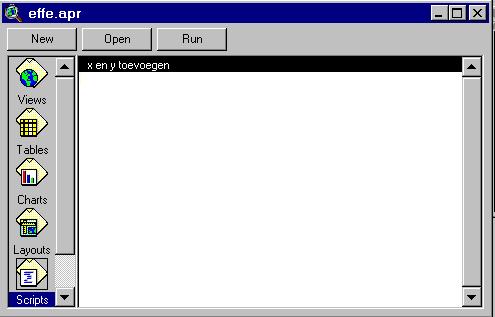
Terug in de view selecteer je de shapefile waarbij je de Amersfoortcoördinaten
wilt toevoegen.
Vervolgens klik je op WINDOWS | X EN Y TOEVOEGEN
Het script opent zich waarna je op het mannetje ![]() moet klikken.
moet klikken.
In de theme table zijn nu twee nieuwe kolommen aangemaakt.
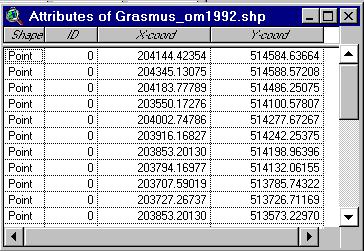
X-coord en Y-coord
Omdat Map- en Distance Units zijn weergegeven in meters (zie VIEW |
PROPORTIONS), is dat ook nu het geval.
X-coordinaat 204144.42357 heeft dus een (schijn)nauwkeurigheid tot
op de honderste milimeter.
Wanneer je nieuwe stippen aan de shapefile toevoegd word niet de coördinaten
toegevoegd. Hiervoor moet je steeds opnieuw het script laten runnen.
Let er op dat er geen stippen geselecteerd zijn tijdens het "runnen
van het script" want dan worden alleen bij de geselecteerde stippen de
coördinaten aangepast/toegevoegd; de rest veranderd in 0.
In dat geval No Panic; deselect de stippen en opnieuw runnen en alles
is weer ok.